Findings
The themes in the two macro clusters (the red ones and the blue ones) don’t often mix their keywords. Anyway we can see some exceptions that can be studied navigating the graph. Themes characterized by a neutral or quite neutral connotation (like Cultural difference or Security forces) appear more diffused through the whole visualization.
From the graph also emerges that some movies tend to appear in clusters because their keywords are unique or not very shared with other films. An example of this is surely the most red cluster on the left which represents the movie “Machete”.
More popular movies tend to have more detailed description also through the high precision used by Imdb users to write them down and a confirmation of this comes when observing the keywords in detail.
Furthermore, keywords related to violence, criminality or to the sexual sphere appear to be more detailed. For instance if “shot” would be a relevant descriptor for one movie the keywords that appears instead are way more precise.
All possible conjugation are listed: “shot in the chest”, “shot in the back", “shot in the head”, “shot in the forehead”, “shot in the arm”, “shot in the shoulder”, “shot in the leg”, “shot in the throat”, “shot in the eye”, “child shot in the head”, “shot through the mouth”, “shot through the eye”, “shot in the knee” and more others.
In this way movies have an higher amount of keywords not only because they are more popular but also because, when it comes to these topics, they are obsessively described by the users who, once they saw the movie, spend their time writing extremely precise keywords on Imdb.
On the other hand it is also true that Imdb is used as a tool for professionals, like actors and directors, who want to be able to search specific actions or scenes to get help with their professional activity.