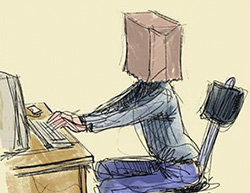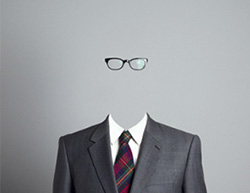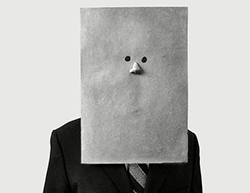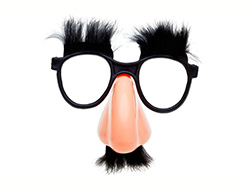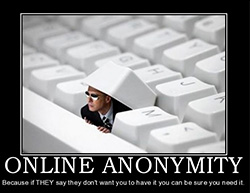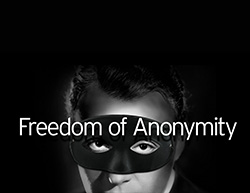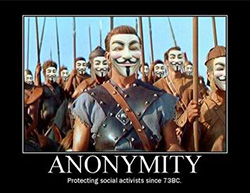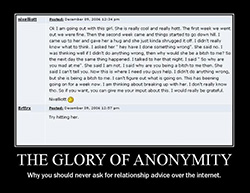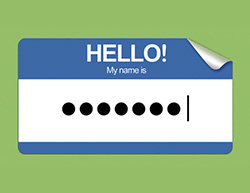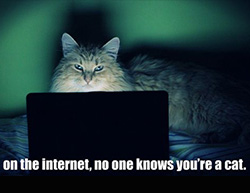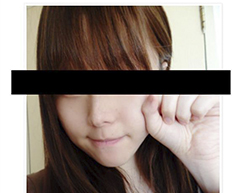Introduction
Studying the controversy theme through general queries, clearly appeared that the freedom of expression is often used as an example of the good qualities about online anonymity. Google Images is the experimentation field that had been chosen for this fourth chapter.
Which is the general perception about anonymity in its graphic representations? The decision to investigate the iconographic point of view was made to understand if by googling the simple word "anonymity" there would appear in some ways the freedom of expression. The research was made through different countries' Google dominions with the relative translation of the associated query. Are there differences between the phenomena visualization in different countries?