Description
With this visualization we would like to explore in more depth one of the pattern we found during the section 2 of our research. We observed that almost all the videos categorized as “other”, were characterized by a common theme: the fake. In these videos, different users report their theory about the alleged falsification of the execution’s videos. Each bar represents a video whose eight depends on the amount of visualization obtained by the video and whose color indicates the source of the video. The lines connect the video with their arguments. Above the bars, two squares show through the dimension the amount of comments obtained by the video e through the color the division between who agree with the theory and who disagree.
It is quite clear a majority of the theories that show staging evidence of the executions, followed by those that show a replacement of the hostage and those that individuate post-production evidences. The pro and cons amount of comments are almost the same most of the time.